As an addendum to the youth ministry budgeting series, I want to look at some open source alternatives to many of the products a youth ministry needs on a regular basis. Before we get to the list, I think we need to start with a brief summary of the benefits of using open source software.
Benefits of using Open Source software:
The biggest benefit of using open source software is the money you save by not buying licensed software. In some cases you will be saving hundreds of dollars per computer that will run the software. Even getting a license to load the software on multiple computers will not be as cheap as getting the software for free. (but that's obvious, right?)
I have found that some open source software is easier to use than its licensed counterpart. In part, this has to do with not having as robust a selection of options. In other cases, its just a simple fact that the layout and tools are easier to find and manipulate.
Another benefit for some of the software is the ability to modify content on the internet without being tied to a specific computer. This means you do not have to be on your youth ministry computer to update your message for Sunday. If the software is internet-based, you can work on either a Mac or a PC, or both. Along with this feature, comes the ability to have multiple collaborators working on a project at the same time. You can add information to a document and any other collaborator will save the changes next time she opens the document. This cuts down on emailing updates and forgetting which file is the most recent edition.
Open Source (FREE!) Alternatives:
Here are a few places to start your search.
Word Processing:
Open Office
Google Docs - while not open source, it is a great free alternative
Presentation Software:
Impress (in Open Office)
Presentation (in Google Docs) - some limitations when using offline
Photo Editing:
Gimp - The best alternative to photoshop I have found.
(you will want to check out some of the available plug-ins , too)
Video Editing:
Kaltura - online video editing
Financial Software:
Buddi
You will also want to check out Open Source Living - a great site for finding more open source software.
Saving money by using open source software frees your ministry to use the money in other ways. There are some great ways to use this "extra" money that will make a bigger impact that just buying software. This topic will be my next addendum post for the youth ministry budgeting series.
What open source software would you add to this list? What open source software does every youth worker need to know about?
Thursday, May 14, 2009
Youth Ministry Budgeting: Open Source Alternatives (addendum #1)
Subscribe to:
Post Comments (Atom)
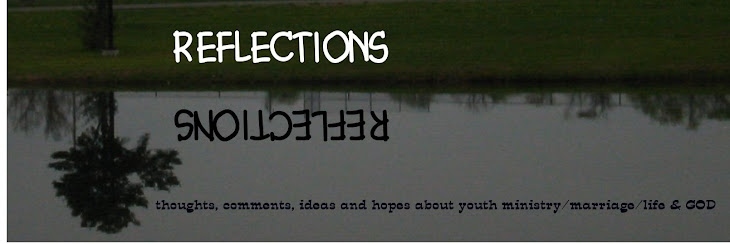









No comments:
Post a Comment