 I've been using Twitter for almost 1 1/2 years and have mostly used the website to update. I used Twitterific for a little while (then had to fix my computer and never reinstalled it). Recently I decided to try some other form of tweeting (is that a word?). I started using TweetDeck and have loved it.
I've been using Twitter for almost 1 1/2 years and have mostly used the website to update. I used Twitterific for a little while (then had to fix my computer and never reinstalled it). Recently I decided to try some other form of tweeting (is that a word?). I started using TweetDeck and have loved it.
Here are my thoughts of TweetDeck (with some observations specific toward Youth Ministry)
positives:
constant updating - unlike twitter.com which doesn't update unless you refresh the page or hit "home", tweetdeck updates every minute.
notifications - these notifications (with notification window option) show you how many new updates there are from either the people you are following, replies, direct messages or one of your groups of searches.
searches - this feature is especially useful for finding out about an event, organization or just learning about a key word/phrase. As a youth minster, there are many uses for this feature. You can add a search for your church or youth group name. Every time someone tweets about your group, you will get to see it. If you want, you could add a search for your name and learn what people are saying. You can search for "youth minister" or "student ministry" and find out what others are saying about it, and thus find other ministers from around the world.
easy to reply, direct message, retweet - this feature is even easier than using twitter.com. Not much to say other than it is really simple. The options are right under the person's picture
Twitscoop - This is a feature that allows you to see what is causing buzz on twitter. You get to see the top words or phrases and then can click to search. For example, you could use it to find out a lot about the Olympics or an earthquake.
columns - You can set it up to be full screen or just one column wide. For me, the one column setup is cleaner and easier to manage, but if you have a bigger screen (or 2 monitors) you might want to allow for more columns.
groups - this feature is really handy for youth ministers. You can group your followers into specific groups, which will have their own column. You can put all of the people from your church into one group, youth minister friends into another group, neighborhood friends into another group. Or you can use it to put a Sunday School class or small group into a group and keep track of those specific conversations without missing a tweet. This can help you keep different conversations together and not get cluttered (lost) in the "all tweets" column.
twitpic - it has a built-in twitpic button right there. You don't have to go to twitpic.com to upload a picture. Much more convenient.
short URL - again, there is a spot to put in your URL and automatically have it shortened without going to a separate website. Another time saver
negatives:
trouble closing - I've had some trouble closing Tweetdeck. It usually just becomes unresponsive and I have to force quit. This is a minor negative, but still frustrating.
Yeah, that is the only negative I can think of. (for my needs and uses, at least).
I recommend Tweetdeck for those who use twitter throughout the day. If you are on a computer most of the day, it is easy to keep open and connected.
What do you think? Have you tried it? Positives? Negatives?
Sunday, August 10, 2008
TweetDeck Review
Labels: culture, free, resources, technology, Twitter
Subscribe to:
Post Comments (Atom)
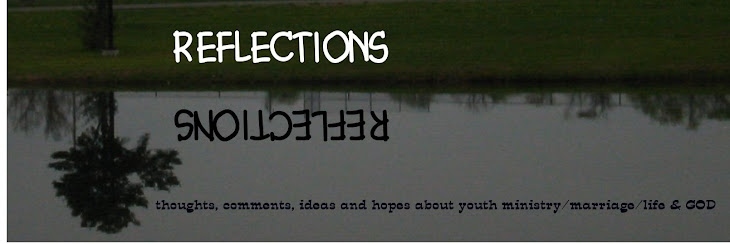









meep
ReplyDelete